
How to make a logo is arguably easy to bother. The reason is, this seemingly simple activity requires several requirements: creativity, symbol philosophy, and mastery of special design software.
You can still try to make your logo for a business, which is done in the following ways.
Why is creating a logo for a business important?
A logo is a sketch or image with a particular meaning and represents the meaning of a company, region, organization, institution, and others visually. This is inseparable because humans are visual creatures who find it easier to remember things based on the visualization displayed. It is also enough through an image that the public or the market is expected to know the identity, purpose, and meaning of the logo itself.
If explained further, a logo has a vital role in a company because of the following reasons.
Make it easy for brands to be recognized
If you are making a product business such as masks, for example, of course, there are many ways you must do to make your masks immediately known to consumers. For example, you have to make a unique design, stand out, and have never been used in other similar products, have specific details, and so on.
However, this method alone will not be enough to immediately show your business’s identity, especially to new customers who have never even known your company or product. Therefore, it will be easier and faster to give a logo to a specific part of the mask for the audience to get to know your product.
Differentiate from Competitors.
Today’s competition is getting tighter. Some companies even make products the same as their competitors, even from the packaging design.
Logo can be one solution to solve this problem. The existence of a logo on the product will make it easier for people not to make the wrong choice of your product even if competitors steal your idea (for example, by, ‘Just choose a cloth mask with a lotus image on the inside’).
Explain the Company Identity
A logo ideally describes the vision and mission of a business. Therefore, creating a logo cannot be done carelessly.
For example, your business emerged as a pandemic by employing people who were affected financially. You also create a logo in the form of a hand, giving sunflowers to the other hand. The use of the logo is to symbolizes helping each other and maintaining optimism.
Tips for Creating a Company Logo
Study shows that 93% of the logos are simple (so even when made small, they can still be recognized), 95% of the logos use only one or two colors, and 41% of the brands use the stylized type.
Based on this research, you can already have an initial picture of the logo that will be made. But of course, some other important things need to be considered to produce a really right logo.
Basic Guidelines for Creating a Logo
Understand what kind of image can represent the identity of your company or brand.
Add more references to get a logo idea that is more unique and appropriate.
A logo must fulfill several important elements, namely simple (practical), memorable (easy to remember), timeless (lasts without having to be replaced for years to come), flexible (can be applied in various media and applications), and appropriate (reflects purpose and identity company).
How to Make Your Own Logo
Big companies even spend billions of rupiahs to create a logo. They will use the best logo design services for a visual design that shows the company’s identity. But the good news is, not all logo designer services are expensive — you don’t even have to use someone else’s services to create a business logo.
Making a logo today is much easier with various graphic design applications available such as Adobe Illustrator, Adobe Photoshop, and Corel Draw. The primary key: you must master the use of the software. Luckily again, many tutorials are available on operating these tools on various platforms, from printed books, blogs, YouTube, Instagram, to even TikTok.
Logo Maker Recommendations
Designer-used programs like Photoshops are the most basic but powerful graphic design applications. Most of its users are professionals, although it is not uncommon for beginners to use it. But if you still find it hard to use the software, there are some more practical logo maker applications that you can use, like the following.
How to Make a Logo with DesignEvo
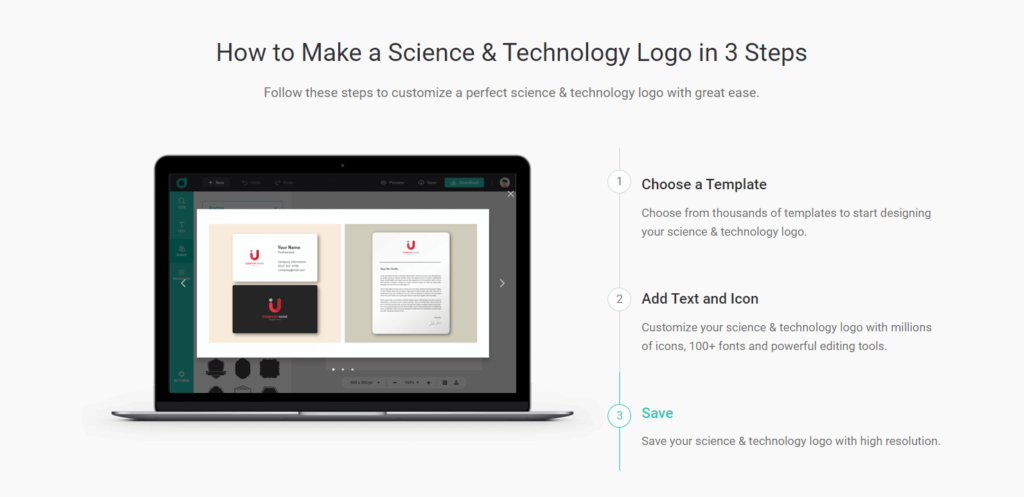
DesignEvo is a handy logo make that offers 10,000+ templates for non-designer to customize logos in minutes. And check how you can work with this tool to make your logos.
First step: access the tool and select template
After entering the DesignEvo homepage, click Make a Free Logo. And then, you will enter the logo template selection page. You can use keywords to search for the template or directly select the theme template you need from the preset categories. After that, click on the Technology and Communication category for demonstration here and then select a template suited to your industry.
Second step: go to the logo editing page and edit the logo.
Well, after you select the template, then you will enter the edit page. First, you can search for icons from the Icon tab. Secondly, you can edit the Logo font from the Text in the toolbar, and it can be divided into Classic and Art. The third editor, the Shape tab, can add various shapes to the logo. Finally, in the “Background” in the toolbar, you can select the logo’s background color.
The final step: preview and download the logo for free.
After completion, you can select “Preview” to see how the logo is applied to various places, such as business cards, documents, and clothes. Next to Preview, there is a “Save” function, which can save the currently edited finished product, but you must register first. After the registration is completed, a verification letter will be sent to the registered mailbox. Log in to the mailbox, open the verification Mail, and press “Confirm my account” to complete the registration.
The saved logo design can be found in My Design and can be edited whenever. When you feel that the logo has met your expectations, you can click Download to get the files. Sounds easy to manage the logo projects?
Apart from the two logo maker applications above, you can try several other references such as LogoMakr, FreeLogoDesign and etc. Choose a template that meets your needs and comfort. The presence of a logo in a business plays an important role in branding. This is what makes the logo cannot be done carelessly. Even so, making a logo doesn’t have to be left to professionals. You can also try to create your own using the tips and how to create a logo that has been explained previously.